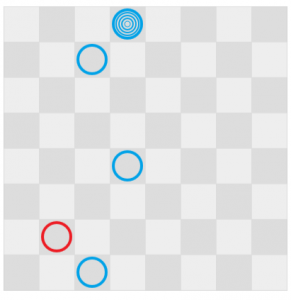I’ve been itching to write some JavaScript, so a few days ago I threw together a Checkers game that uses only HTML5 and JS. It’s got a simple AI that terminates after three seconds. The faster your browser can run JavaScript, the smarter the AI will be.
For example, here is Firefox 4 Beta (blue) versus Firefox 3 (red) – it happens that Firefox 4 is roughly 10X faster at this program, and soundly defeated its predecessor:
The algorithm for the AI is UCT, a form of Monte-Carlo Tree Search. The idea is to estimate the likelihood of winning from a position by simulating hundreds or thousands of random games. UCT helps prune the search space by quickly eliminating bad positions.
While writing the source for this, I tried to turn off the part of my brain that said, “Hey! I know Firefox version x.y.z might be slow or fast at feature X.” That turned out to be okay, but it was harder to avoid general knowledge about JavaScript engines. I ended up with three variations:
- Fast Checkers, which has manual inlining, manual strength reduction, hardcoded constants, and other gross stuff. Pieces and positions are represented via packed integers.
- Slow Checkers, which removes manual inlining, strength reduction, and baked-in constants. Here, the additional overhead is extra memory accesses and function calls.
- OO Checkers, which is the same as “slow”, except represents pieces as objects instead of packed integers. Here, an additional overhead is object allocation.
Performance seems uniform across most browsers. Below I’ve recorded the number of games each browser could simulate per second. Higher is better. Note – this chart is totally unscientific, and random simulations are affected by the behavior of Math.random().
| Fast Checkers | Slow Checkers | OO Checkers | |
|---|---|---|---|
| Firefox 4 Beta | 14035 | 9018 | 9100 |
| IE9 PP6 | 14579 | 8234 | 8067 |
| Opera 11 Alpha | 13165 | 8178 | 8749 |
| Safari 5 | 12442 | 8045 | 8700 |
| Chrome 9 Canary | 4160 | 2060 | 2343 |
And – because why not – I ran them on my Droid 2 as well.
| Fast Checkers | Slow Checkers | OO Checkers | |
|---|---|---|---|
| Fennec 2b3pre | 338 | 170 | 220 |
| Android Browser | 185 | 93 | 114 |
| Opera Mobile | 166 | 112 | 126 |
Since I’m pretty bad at web development, and don’t write JavaScript (sans test-cases) nearly as much as I should, this was an amusing experience. I kept making some really dumb mistakes, one repeatedly:
Game.prototype.player = function () { return this.board.player; } ... var player = game.player; if (player == x) { ...
And wondering why “player” showed as a function in the developer console. I probably should have used ES5 getters. A few other language features would have made the experience a little nicer – but nothing so much as real modules. I tried to emulate good encapsulation with closures, but it’s just not the same. And it doesn’t seem like any engine is smart enough yet to propagate constants through closures (which is one difference between the “fast” and “slow” variants).
Using developer tools for the first time was also an interesting experience. Firefox 4 and Chrome can debug code with a reasonable slow-down, but IE9 became over 100X slower; presumably it cannot debug with the JIT yet. I used Firebug until I needed single-stepping (we didn’t have that working in JägerMonkey for Beta 7), and then bounced over to Chrome – both proved really invaluable. I think my days of calling alert() are over.
Anyway, it was fun writing this, and I’m glad that I can write something computationally expensive and have it be fast everywhere. If and when time permits I may try a more stimulating game like Go.